1688order User Manual
The 1688order User Manual provides a step-by-step guide for navigating, purchasing, and managing orders on 1688. Simplify your shopping experience today!
6-Step Buying Process
They include: Select Product 、Procurement warehousing and Warehouse Inspection 、Pay International logistics 、Receiving
How to Buy?
STEP 1 - Select Products
Method 1
Find the product you want to buy on 1688.com, and copy the product link and paste it in the search bar (or just copy and paste the link shared by you friend).
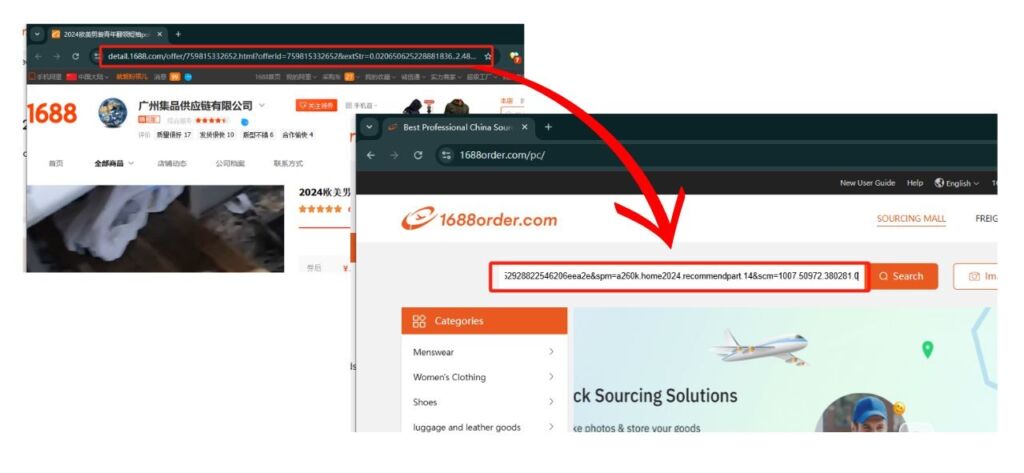
Method 2
Keyword Search: Input keywords into the search box and click search to get all related products.
Method 3
Image search.Use a clean or single product image as the background, format can only be jpg or png.
STEP 2 - Submit Order
1)Purchase items:
Click to product purchase —> Confirm order —> Choose Payment method
2)Warehouse Inspection:
When the product arrives at our warehouse, we will provide a basic inspection service and take photos to confirm with you.
You can choose to wait for other packages to arrive and send them together, we provide 30 days of free storage.
You need to choose the shipping method and provide the destination.
STEP 3 - 1688order Purchasing



STEP 4 - 1688order warehousing & inspection
After quality inspection, items will be stored in the warehouse. Visit ‘My orders‘– ‘Warehoused’ to view them.
- After the item arrives at our warehouse, we’ll conduct quality checks and take photos for your review. We’ll contact you immediately if there are any issues.
You can choose to wait for other packages to arrive and send them together, we provide 90 days of free storage.
You need to choose the shipping method and provide the destination.
Consolidate and ship overseas to reduce shipping costs.
How to Submit Package?
STEP 5 - Pay International logistic
Consolidate Packages & Pay International Shipping
Click Orders Unshipped —> Choose products—> Click submit —> Add address —> Choose logistics —> Confirm package size and weight —> Pay international shipping
Once the basic payment is confirmed, we will ship it on the same day.
STEP 6 - Receiving
Waiting for Your Package to Arrive
View the details of logistics in “International Shipping“after it has been shipped.
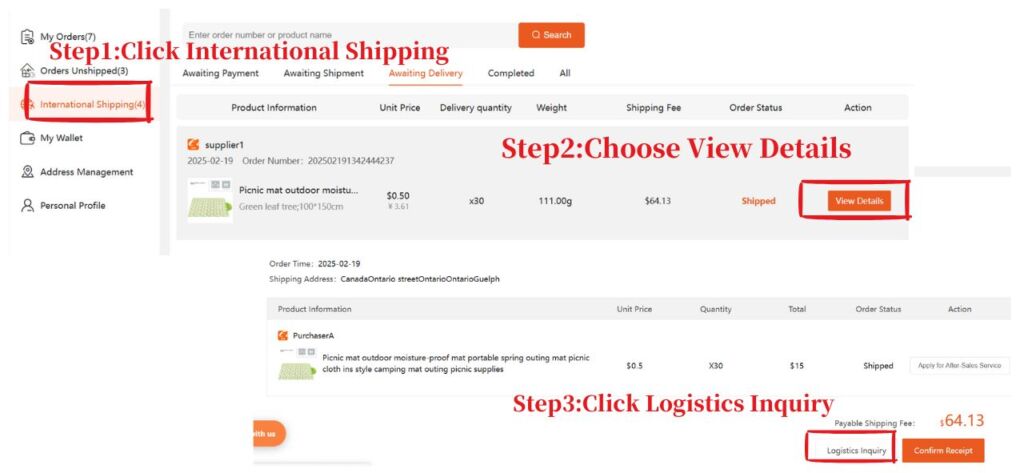
If you have any questions, Please contact us
Finding reliable suppliers and ensuring product quality is challenging.
1688order's professional agents expertly manage your purchases and deliveries.
